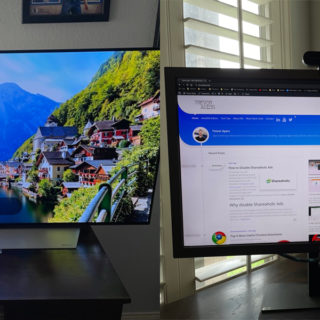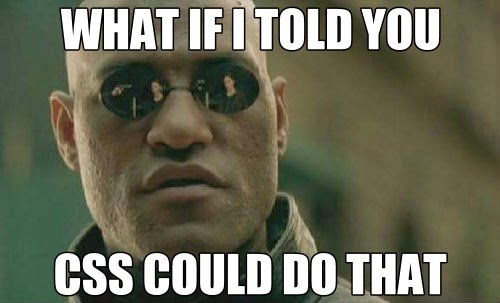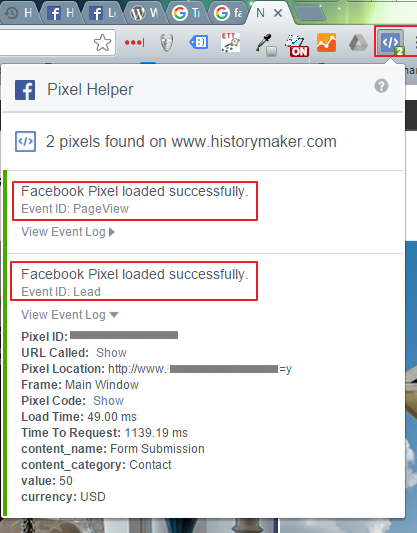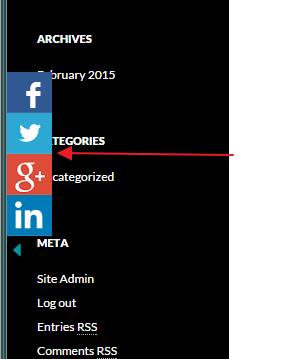Multiple Display Settings Stream Deck – Show Only On 2 etc.
In this post I will cover how to configure the multiple display settings in Windows 10 with your Stream Deck. Specifically for my needs, I needed a solution to toggle to show only on display 2 and switch back to show only on display 1, so that is the multiple display setting I’ll be configuring today for Stream Deck.
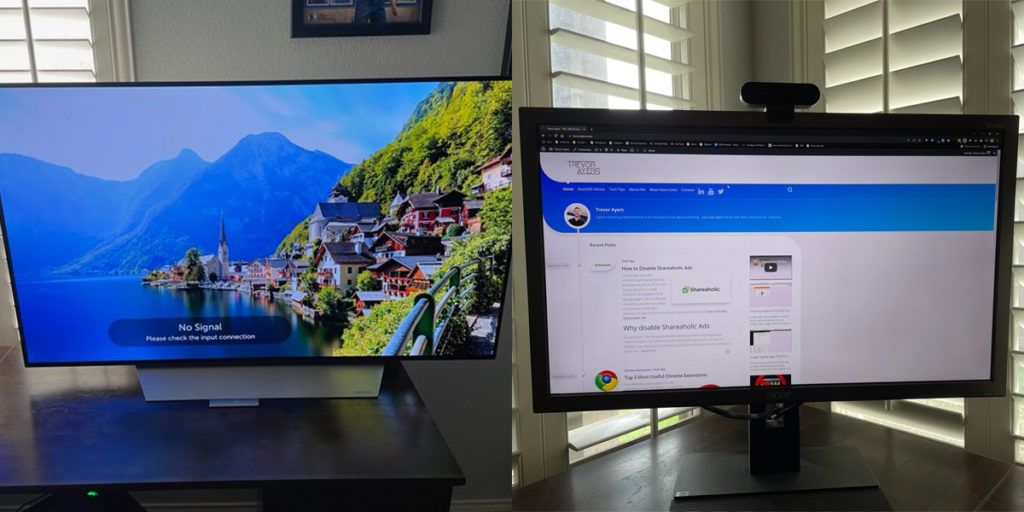
Preface:
For this overview, I will arm you with accomplishing this by configuring Multi Actions via the Stream Deck, which has pretty much endless possibilities.
Please note that there may be a better way to configure multiple displays with Stream … Read More