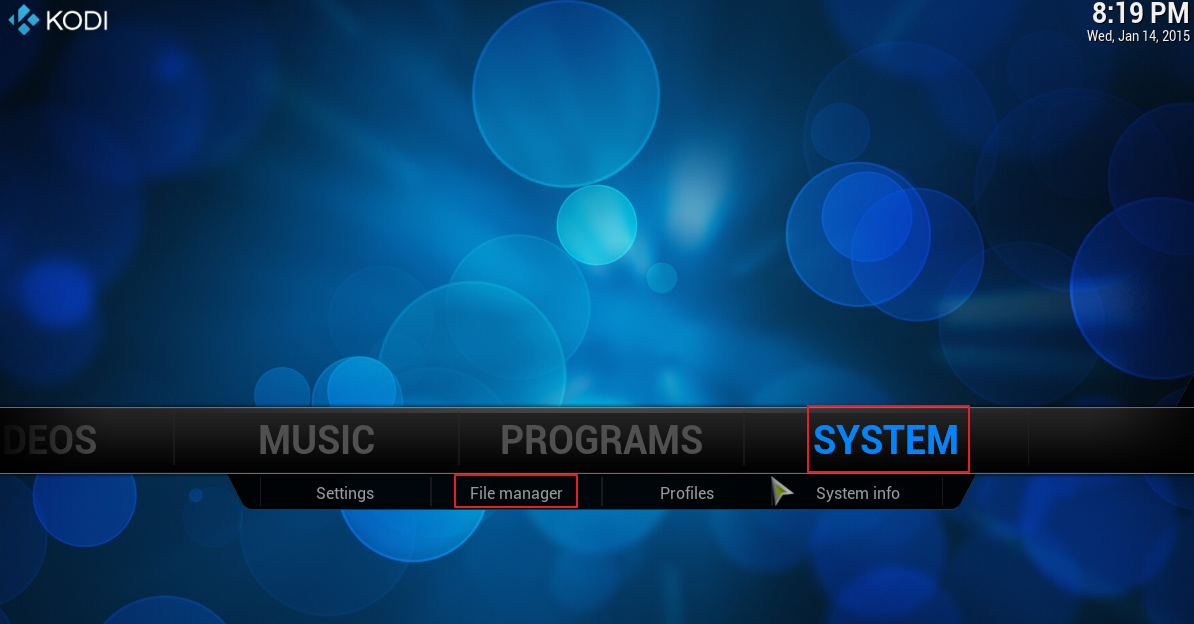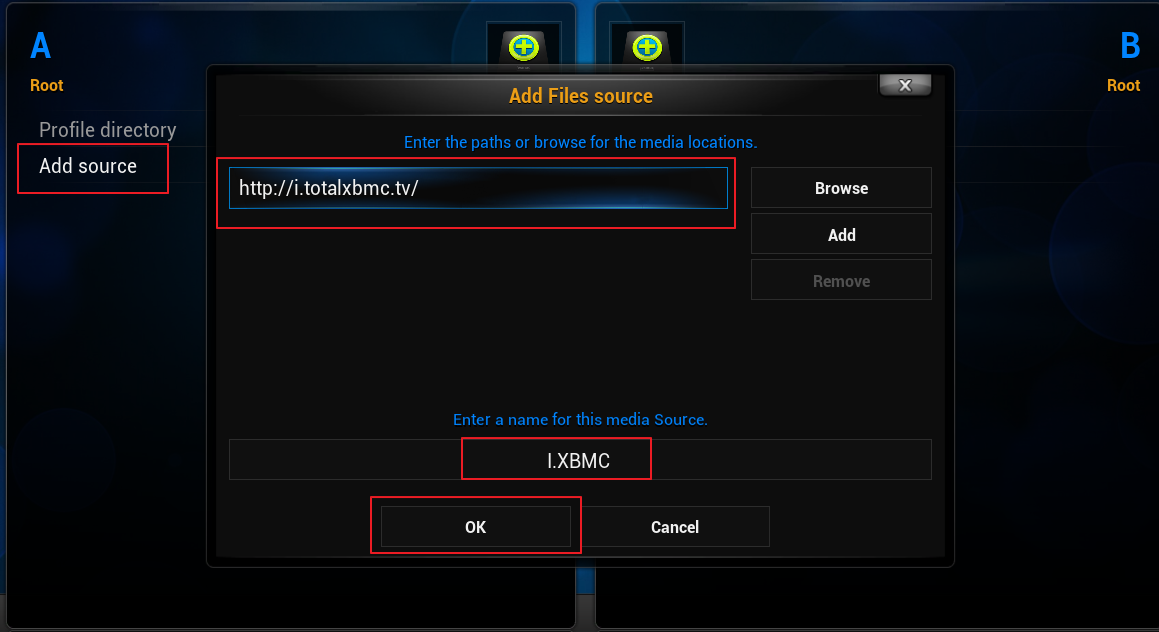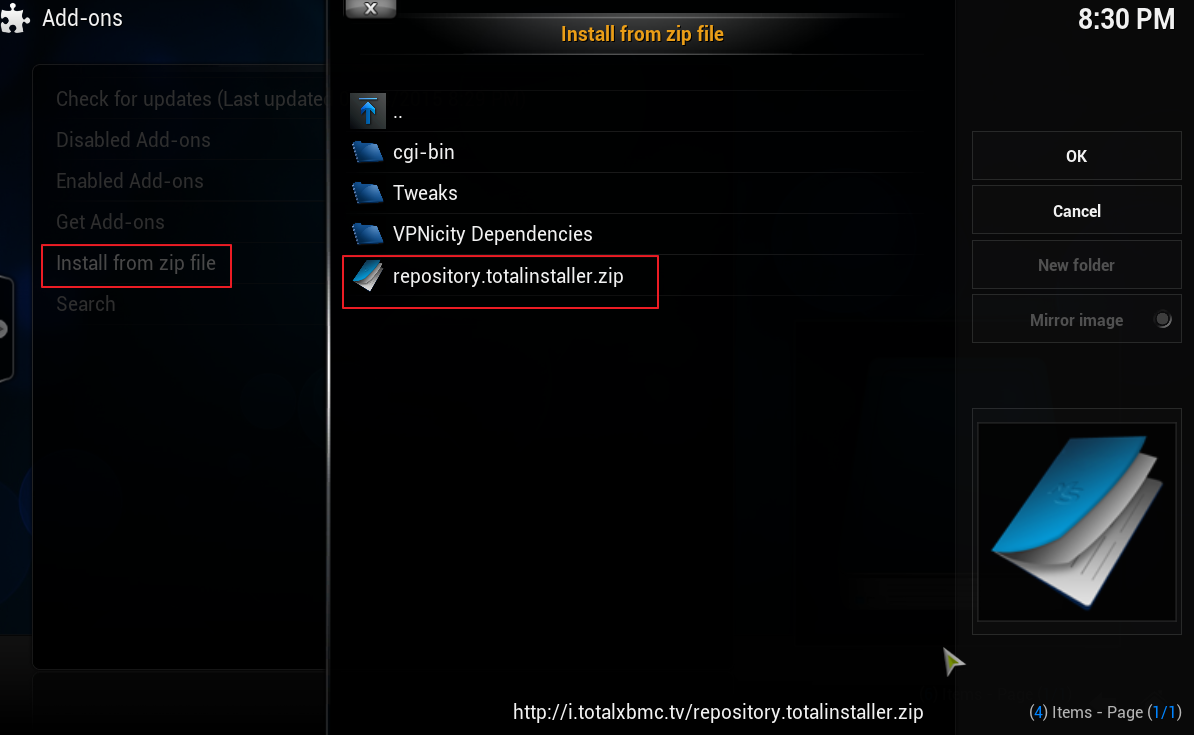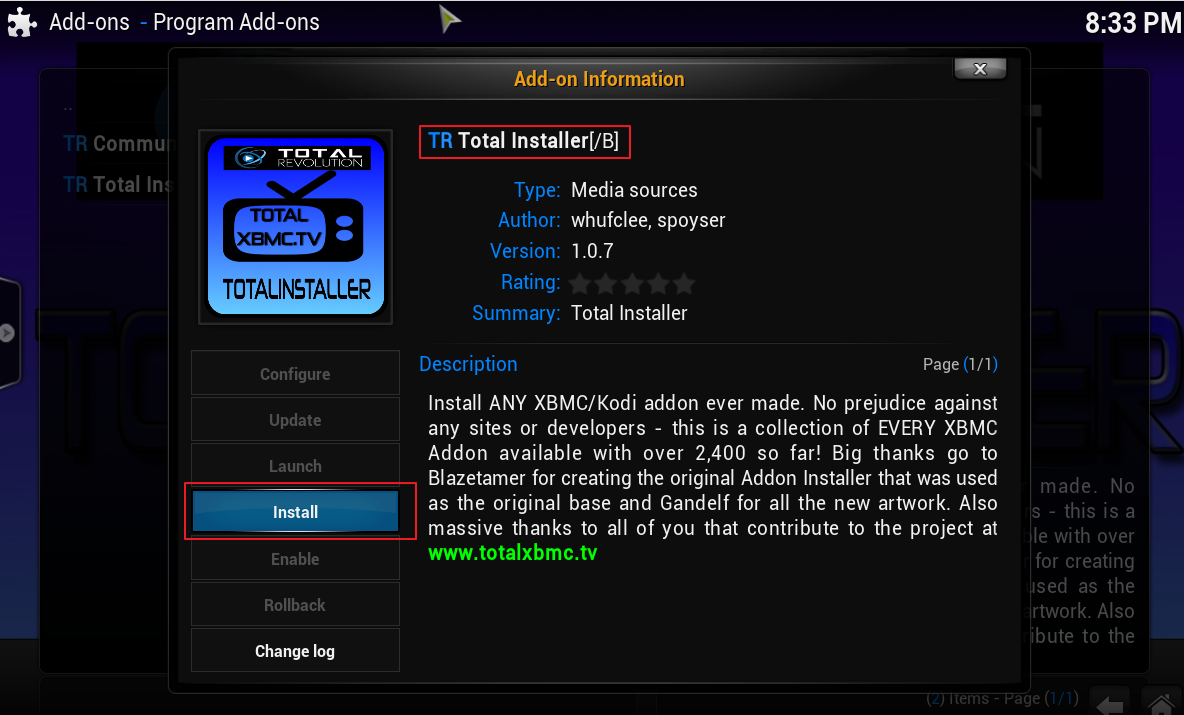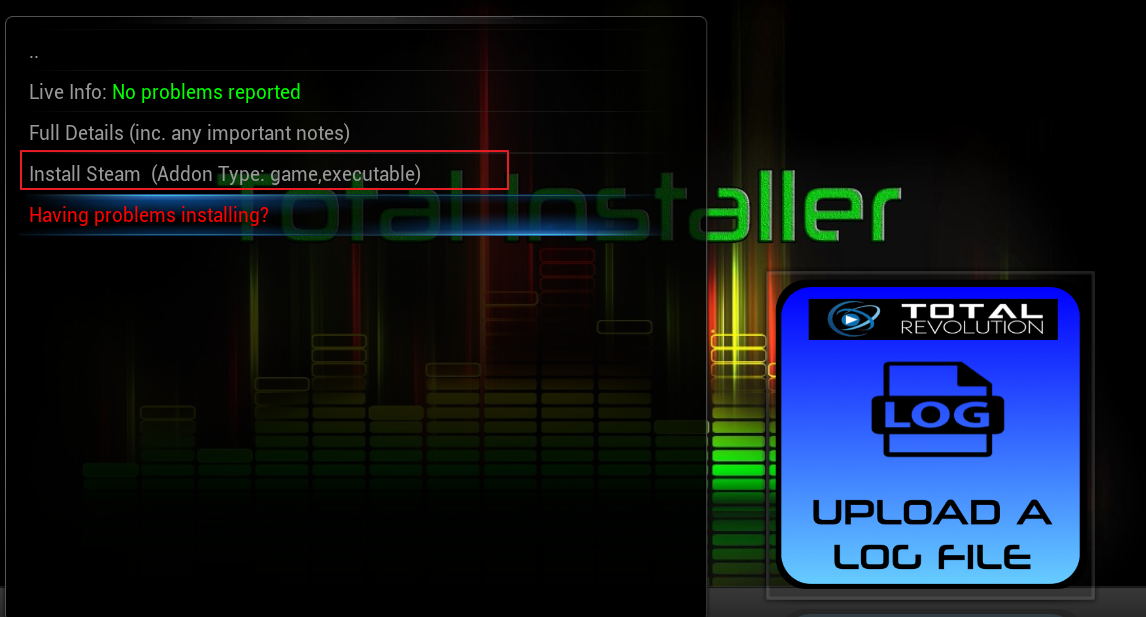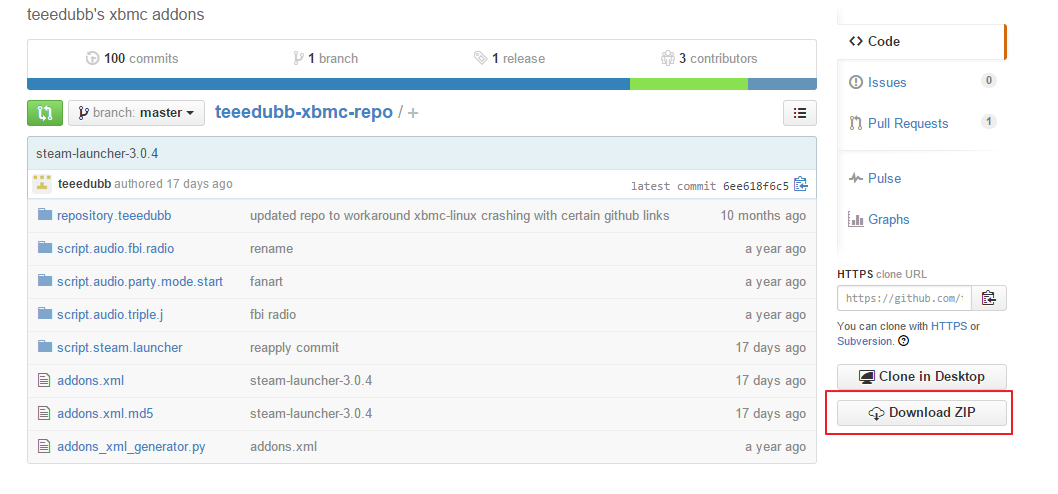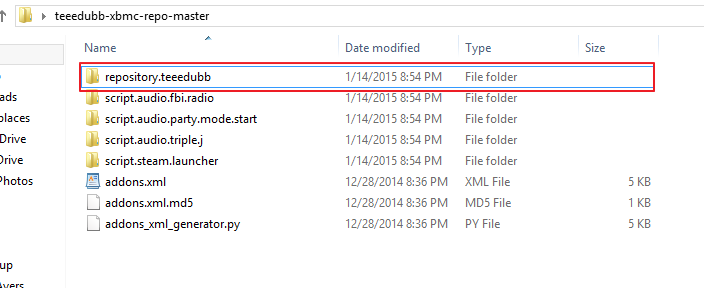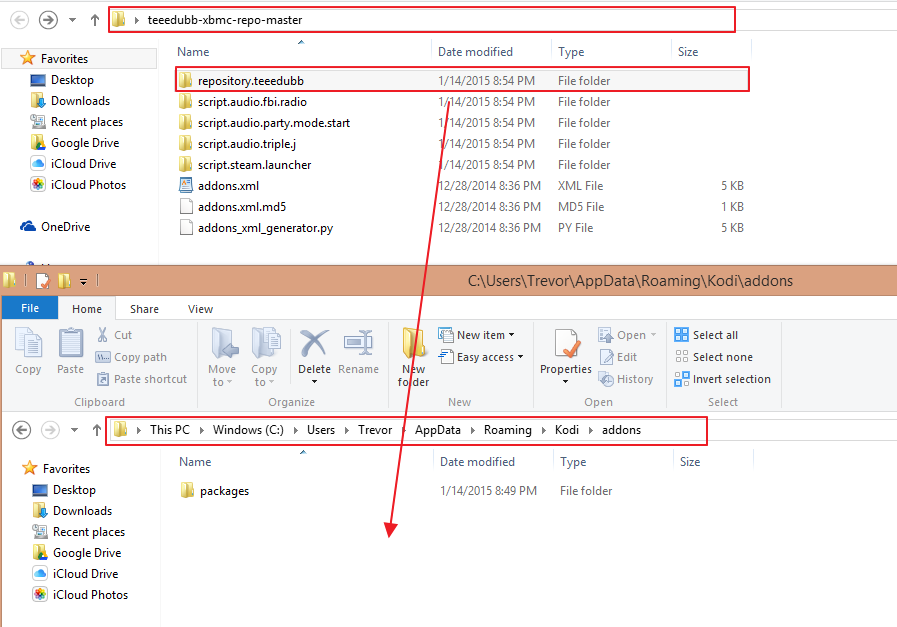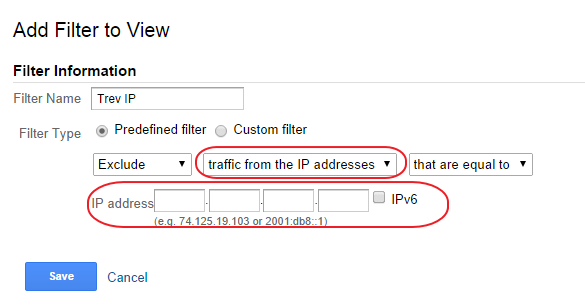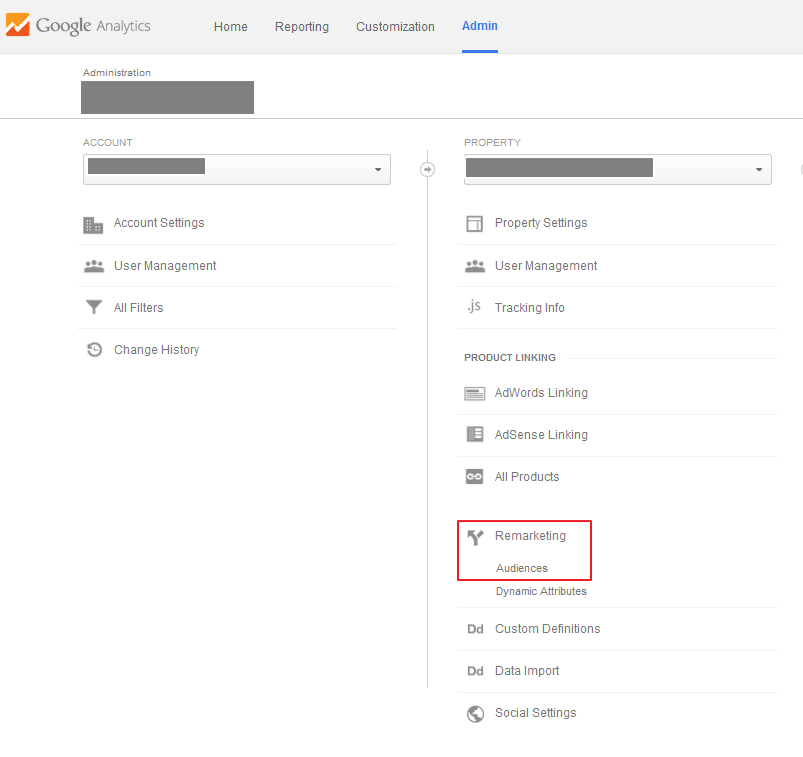These instructions to launch Steam from Kodi are an update to my instructions to launch Steam from XBMC. Those instructions still work for XBMC, but Kodi is different. As with everything, there are multiple ways to accomplish a single task; the same is true when looking to launch Steam from Kodi. I will touch on both methods for launching Steam from Kodi. This launches Steam in Big Picture Mode.
These instructions to launch Steam from Kodi are an update to my instructions to launch Steam from XBMC. Those instructions still work for XBMC, but Kodi is different. As with everything, there are multiple ways to accomplish a single task; the same is true when looking to launch Steam from Kodi. I will touch on both methods for launching Steam from Kodi. This launches Steam in Big Picture Mode.
The first method to launch Steam from Kodi will require us to add the source for Total XBMC. The reasoning is to install an addon installer addon. This is likely the easier method and works with both Kodi and XBMC, but if you’re a more advanced user and the thought of adding an addon just to add another addon to launch Steam from Kodi turns you off then hop to the second method for installing Steam Launcher straight from Teedub’s repository. These differ from my old steps to launch Steam Big Picture Mode from Kodi, too, as Kodi’s file structures vary. Keeping your install clean is important, so I personally moved forward with the second option.
How to Launch Steam from Kodi – TR Total Installer
Here’s a good video walk through for this that is not mine.
1) Add source for TotalXBMC. If you don’t know how to add a source in Kodi/XBMC. Quickly, System > File Manager > Add Source (http://i.totalxbmc.tv/) > Name Something Memorable > OK
Do not mistype the URL: http://i.totalxbmc.tv/
2 ) Add TR Total Installer repository from source. System > Settings > Addons > Install From Zip > I.XBMC (whatever you named the source) > repository.installer.zip
*Screen shots don’t cover all the steps, but you get the idea:
3) Install Total Installer addon. System > Settings > Addons > Get Add-ons > TotalRevolution > Program add-ons > TR Total Installer > Install:
4) Install Steam Launcher from Total Installer addon. Programs > TR Total Installer > Search for Addons > Manual Search > Search for “Steam” > Click the second “Steam” (not steamBMC) > click “OK” on next three messages
The unique factor you’ll see is “Install Steam (Addon Type: game,executable)
Skip to Configure Steam Launcher.
Launch Steam From Kodi – No Additional Addons Necessary
This is actually my preferred method. I bloat my site with plugins and I bloat my Kodi install with addons. This helps avoid the bloat and still launch Steam from Kodi.
You can also watch my video walk through.
1) Download Teedub’s Repositor. Found at this GitHub link:
2) Unzip the file. First move to your desktop for convenience and then, yes, unzip the file. If we unzip through Kodi it will shoot an error. Use 7zip, Winrar etc. Just right click and “extract here.”
3) Copy the folder “repository.teedubb” from within this unzipped folder:
4) Paste this copied folder in your Kodi addons folder. Path provided below*:
*make sure Kodi is not open
*make sure you can view hidden files within Windows
C:)/users/Trevor/AppData/Roaming/Kodi/addons
C: = whatever drive your Kodi is installed to
Trevor = your user
5) Open Kodi
6) Programs > Get More… > Steam > Install
Configure
How to Configure Steam Launcher Kodi
Honestly, test first to see if it works. If you have an odd Steam install location then you’ll need to venture to the below:
Programs > Steam > “c” or right click > Add-on settings
I always have Kodi quit, but without that it’d be more seamless. Hey, more resources for your Steam games.
That’s how you launch Steam from Kodi.