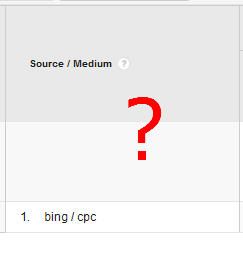How To Track Conversions in BingAds Using Google Tag Manager
 Google Tag Manager is great. Out of the box, it lets you track site engagement that would have required manually tagging on-page elements in your code in the past. This site engagement can be configured to trigger events and then these events can trigger goals. These goals can then easily be imported into Google AdWords from Google Analytics. However, BingAds does not link to Analytics and even with UTM auto-tagging enabled you will need to configure your BingAds conversion tag to fire in addition to your Google Analytics goals.
Google Tag Manager is great. Out of the box, it lets you track site engagement that would have required manually tagging on-page elements in your code in the past. This site engagement can be configured to trigger events and then these events can trigger goals. These goals can then easily be imported into Google AdWords from Google Analytics. However, BingAds does not link to Analytics and even with UTM auto-tagging enabled you will need to configure your BingAds conversion tag to fire in addition to your Google Analytics goals.
BingAds conversion tags by default can be configured to fire on … Read More