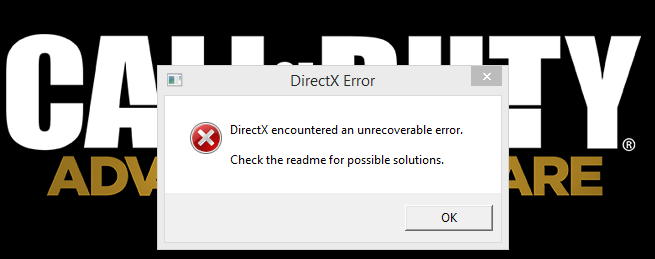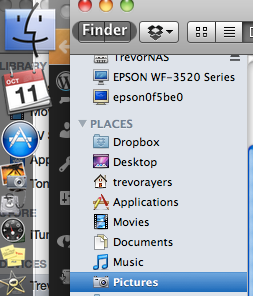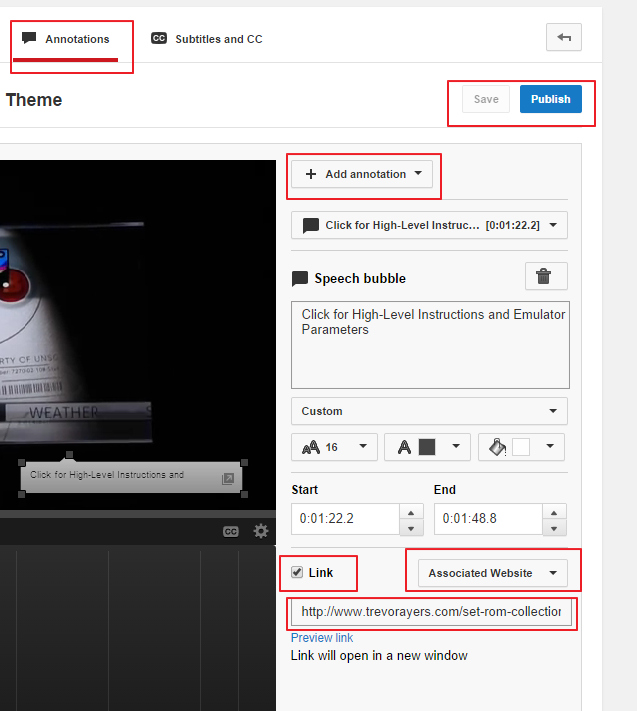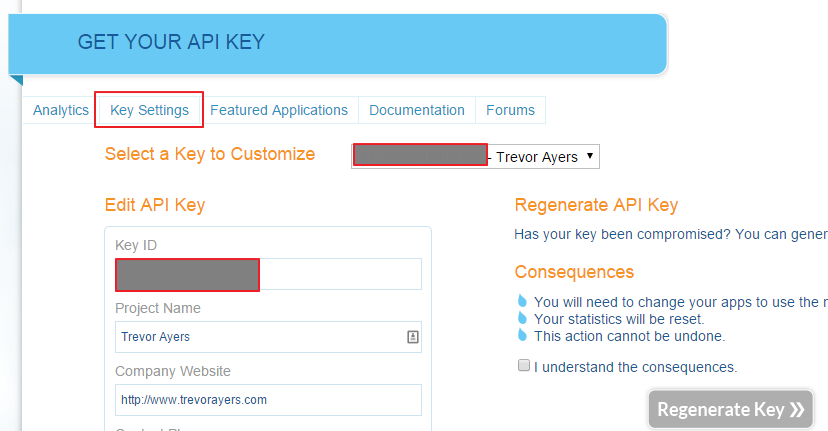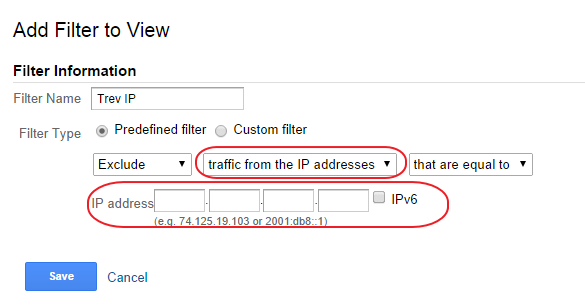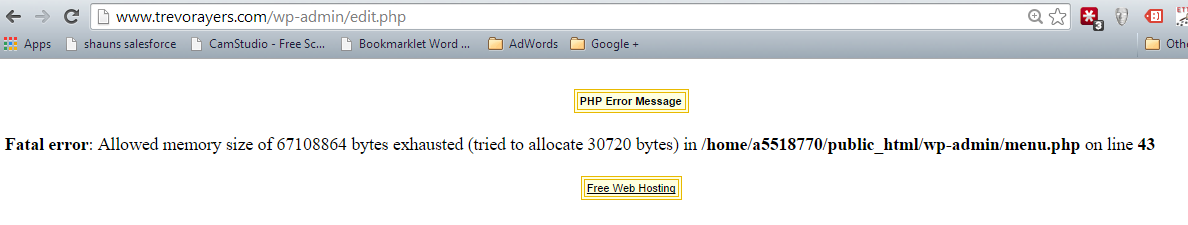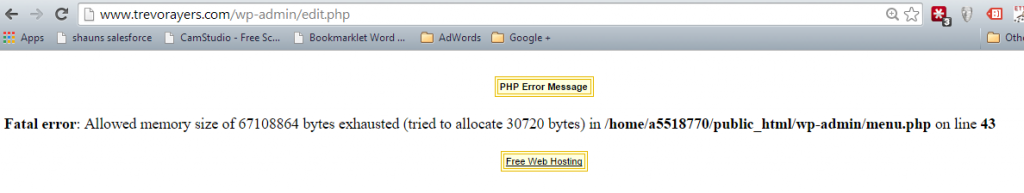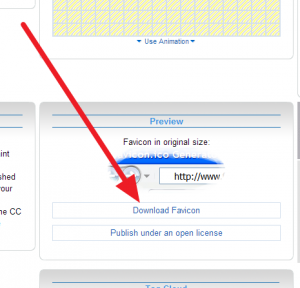DirectX Encountered an Unrecoverable Error – Advanced Warfare
This DirectX encountered an unrecoverable error fix for Call of Duty Advanced Warfare and Ghosts is really more of a workaround than a true fix, but it will make this game completely playable.
I’m certain there isn’t anyone reading this that’s uninitiated with the DirectX encountered an unrecoverable error, but as a quick overview this error fires on compatible machines with compatible software and completely prevents these titles from opening. The “DirectX encountered an unrecoverable error” is a bug. An annoying bug.
If you’re like me, the above error brings pain and frustration. I first want to isolate … Read More