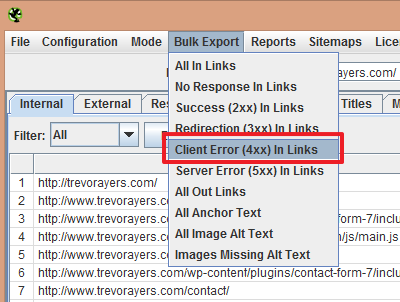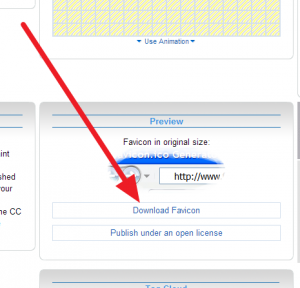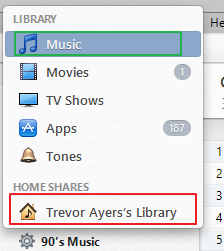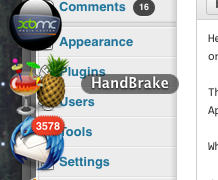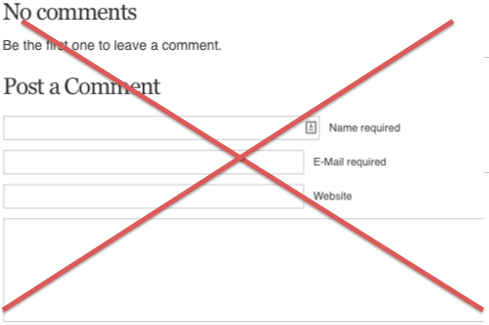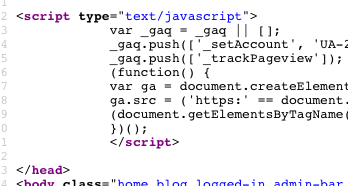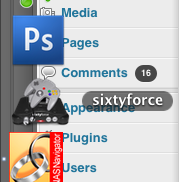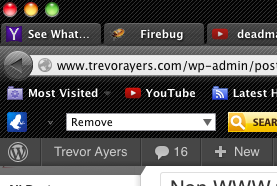Easily Test Website for All Outbound Broken Links
Today will be a quick tutorial on how to quickly check any website for all outbound and internal broken links. Basic modifications to these steps will let you see a plethora of other important site health statistics.
To test a website for all outbound broken links you can either wait for Google to discover site errors and fix ones identified via Google Webmaster Tools or you can proactively check your site to ensure none of your linking domains have changed.
What you’ll need:
The URL for the site you wish to check