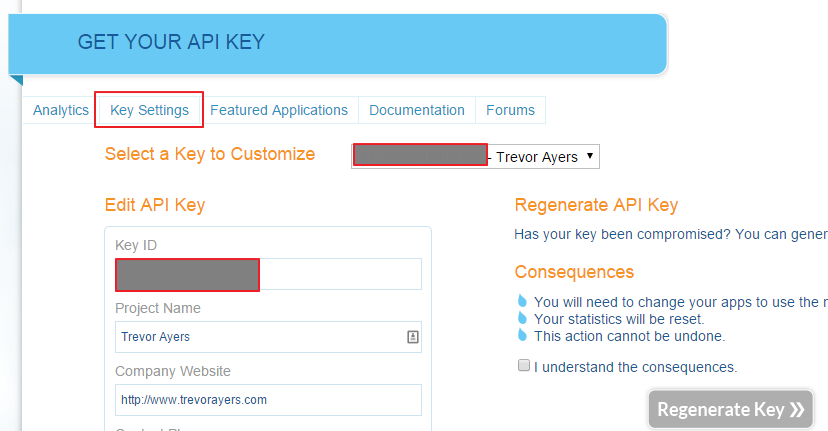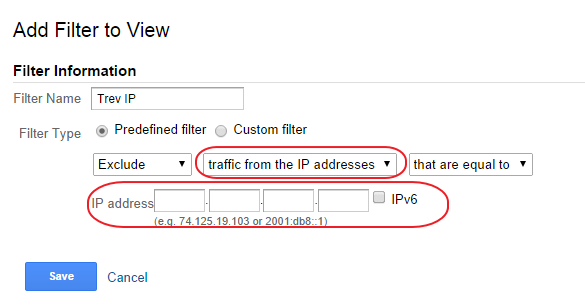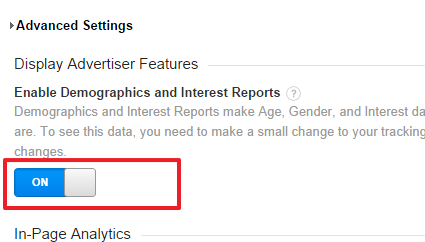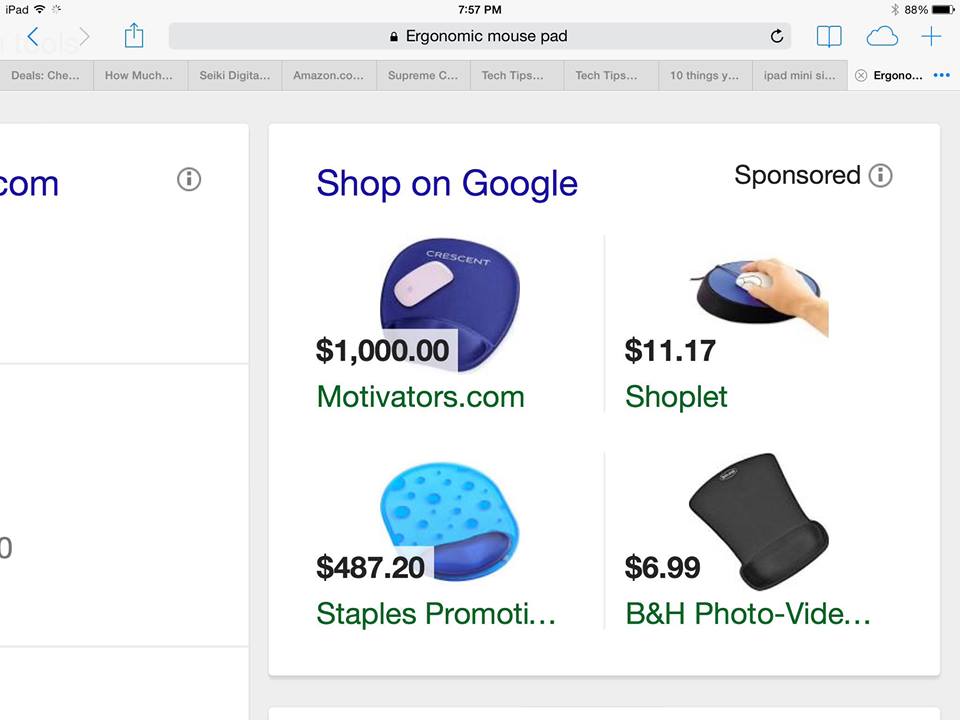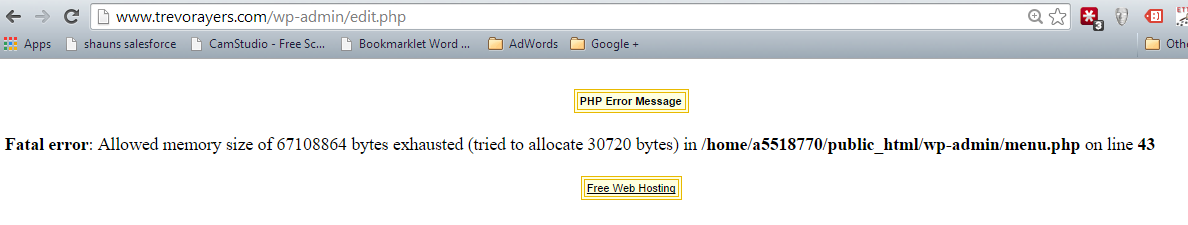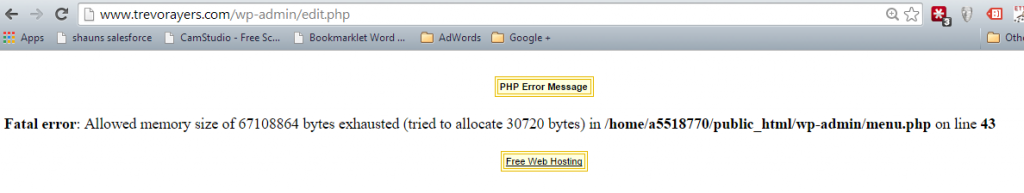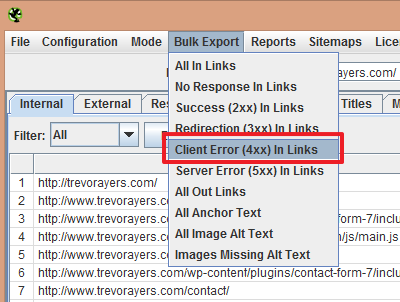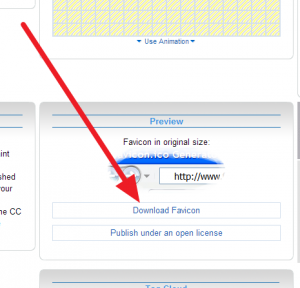Weather Underground Broken Fix – XBMC (Kodi)
Edit 2: Weather Underground has a full replacement you should get instead called OpenWeatherMap.
Edit: As a partial alternative to the below, you can install a Weather Underground zip file found here. You will still need to generate the WU API key per instructions below. This key will be added in the new add ons settings. Both solutions work; I suggested picking the one you anticipate being more permanent, but neither should be overwritten in updates. I’m using the below method and not the zip file to help avoid bloat, which my install already suffers from.
Edit 2: … Read More