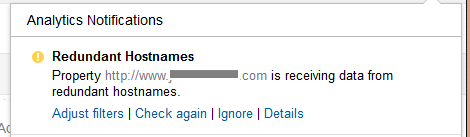Here’s a walk through on how to rip DVDs to your computer. Simple task here, but many don’t know how to do it or do it the wrong way. So here you go.
These instructions work good for me because I output as MP4 meaning I can use these in iTunes and send to the AppleTV for home media delight.
What you need:
- A computer (duh)
- A DVD (double-duh)
- Handbrake
Steps:
1) Download Handbrake
2) Insert your DVD
3) Close default movie player
4) Open Handbrake
5) Find your movie’s file name in the window that opens with Handbrake. Open the folder and select the ENTIRE Video_TS folder.
6) Adjust your settings to reflect the below:
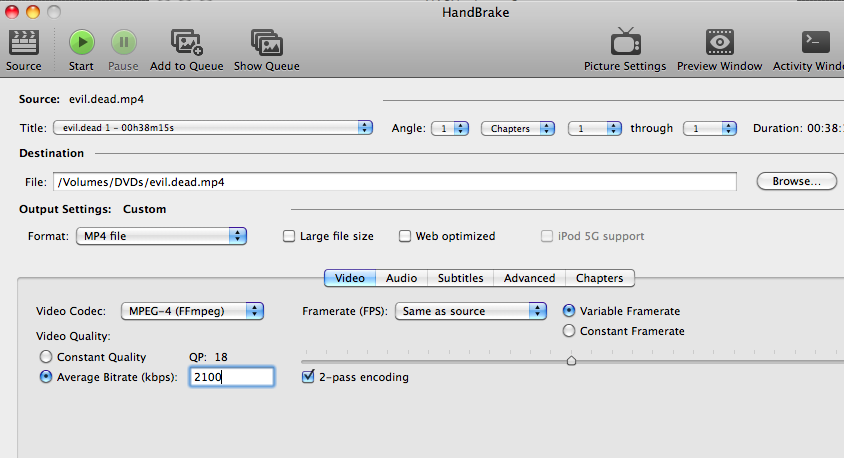
7) Click “start” or “add to queue” to schedule
8)You”re done!