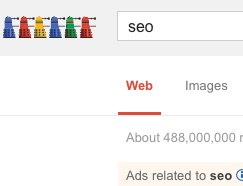Update:
These instrustions to launch Steam big picture mode from XBMC do not work for Kodi, the DO still work for XBMC 13.2 and older. Please visit my resource here to launch Steam from Kodi.
There are many ways to launch Steam Big Picture Mode from XBMC (Kodi) including Angelscry’s versatile Advanced Launcher, but there is another, more efficient, way to seamlessly launch Steam Big Picture Mode from XBMC (Kodi).
Below are the steps to easily launch Steam Big Picture Mode from XBMC (Kodi)
If you are familiar with XBMC (Kodi) then this is low hanging fruit. I want to emphasize that this is more to support the great work of Teedub and this add on as I know installation/activation of it is rather intuitive. I use this, and love it!
Steps for installing the add on, activating Steam Launcher below:
- Click the big “DOWNLOAD” in Teedub’s post announcing Steam Launcher here
- Open XBMC (Kodi)
- Go to System
- Settings
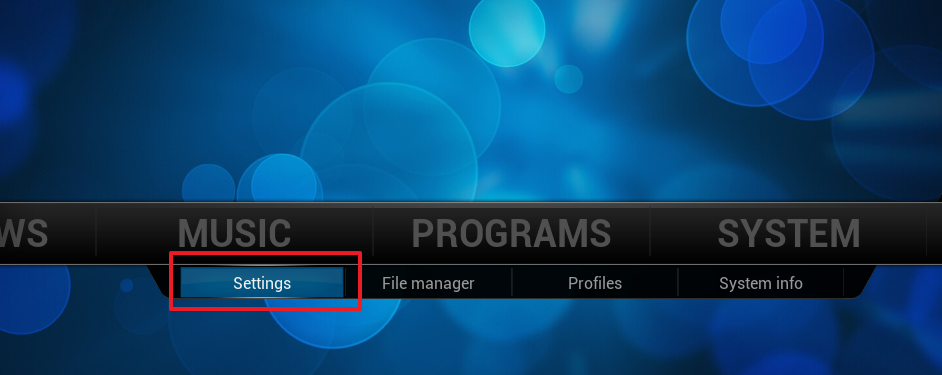
- Add Ons
- Install from zip file
- Navigate and find your downloaded file of Teedub’s repository wherever you saved it on your machine
- Double-click it
- If not automatically redirected, find your way back to the step four above – you’ll see it working in the bottom right
- Click Get Add Ons
- Get Add Ons
- Teedub’s Repository
- Program Add Ons
- Click “Steam”
- Click “Enable”
- I recommend setting this as a favorite with whatever skin you’re using for easy access
I always migrate my install, so Teedub’s repository may be in XBMC’s default set. In this case, skip steps 6 – 9.
Okay, I know this is simple stuff here, but this post is more of a thumbs up for this program add on than it is a how-to install it. I really love this program; it will close XBMC, which is great for saving CPU/RAM and relaunch upon closing Steam. With Confluence you can make Steam Launcher a main nav item by editing some system XML files. I use Ace theme and was able to add it to the main nav via the UI:
I just grabbed a 1080 image for the background. Again, super simple stuff, but I wanted to promote this add on as it’s a far more elegant solution to seamlessly launch Steam Big Picture Mode from XBMC (Kodi) than any others I’ve tried.
If your Steam/XBMC installs aren’t in default locations you’ve already shown and affinity for customization and will need to customize the add on’s settings.