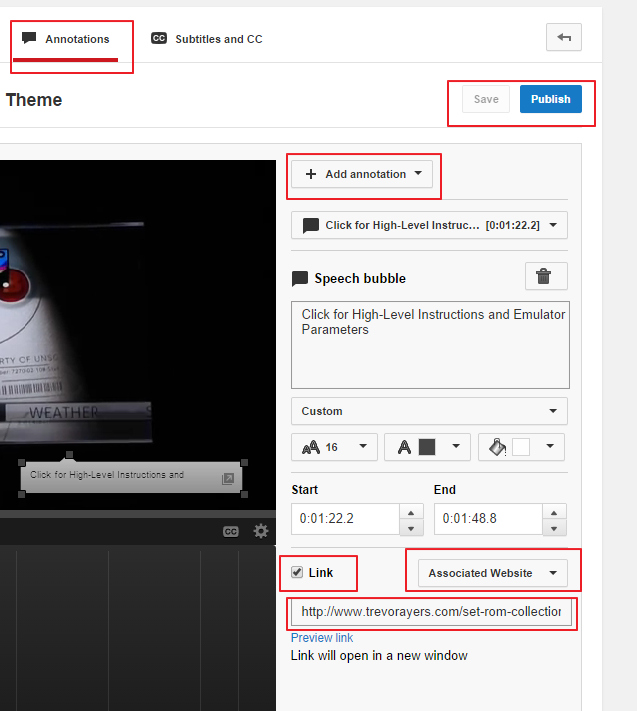Add Associated Website to YouTube Video Annotation
I’m going to quickly describe how to add associated website to a YouTube video annotation. This will allow you to link to applicable content on a site you OWN via the annotation.
What you need before you add the associated website to your YouTube video annotation:
- A Google account with accompanying YouTube channel
- A website that MUST be verified to Google Webmaster Tools under the same Google account as the YouTube account
Here’s how to add associated website to a YouTube video annotation
- Enable monetization of your channel: In YouTube click your top right avatar and then “Creator Studio:”