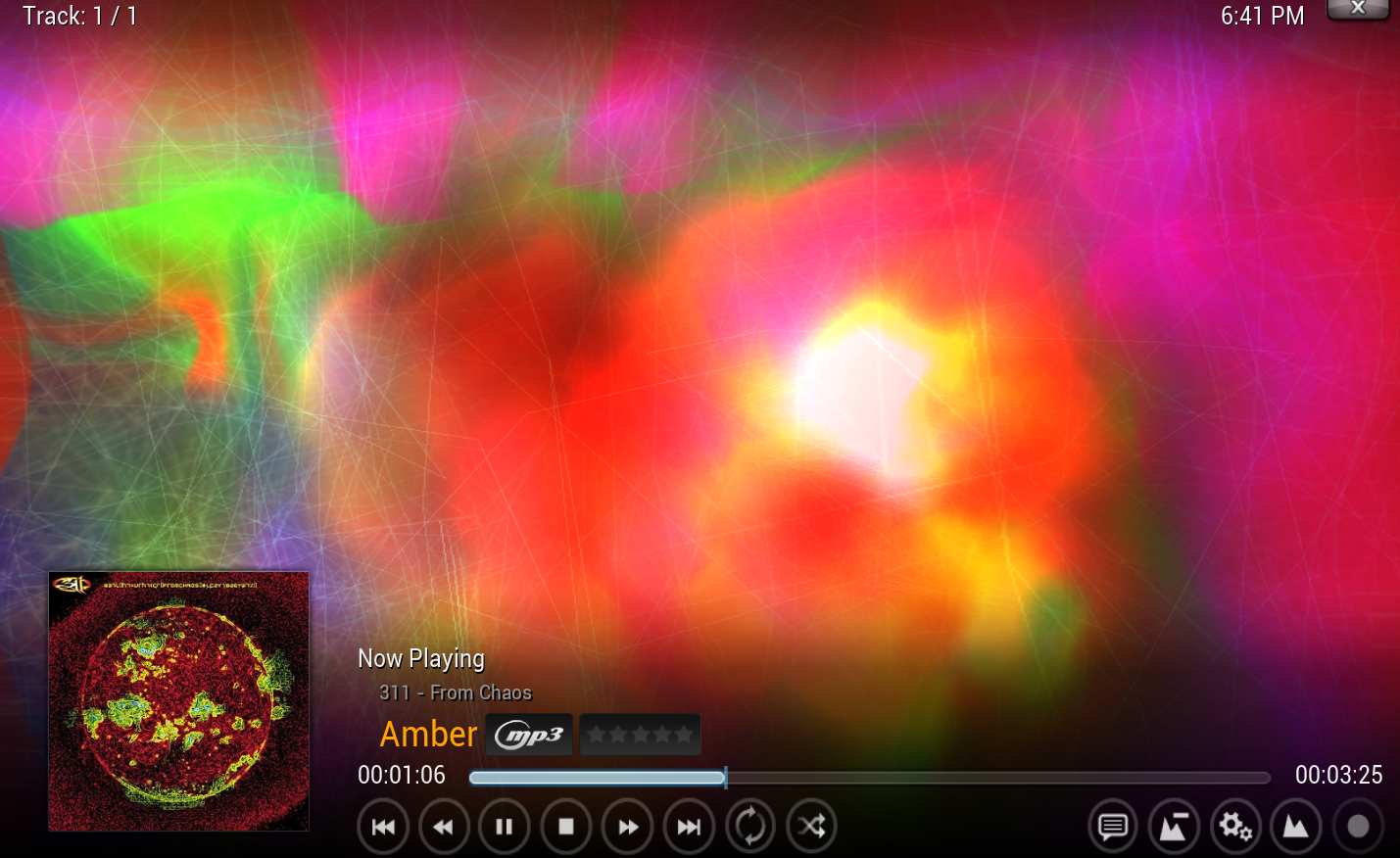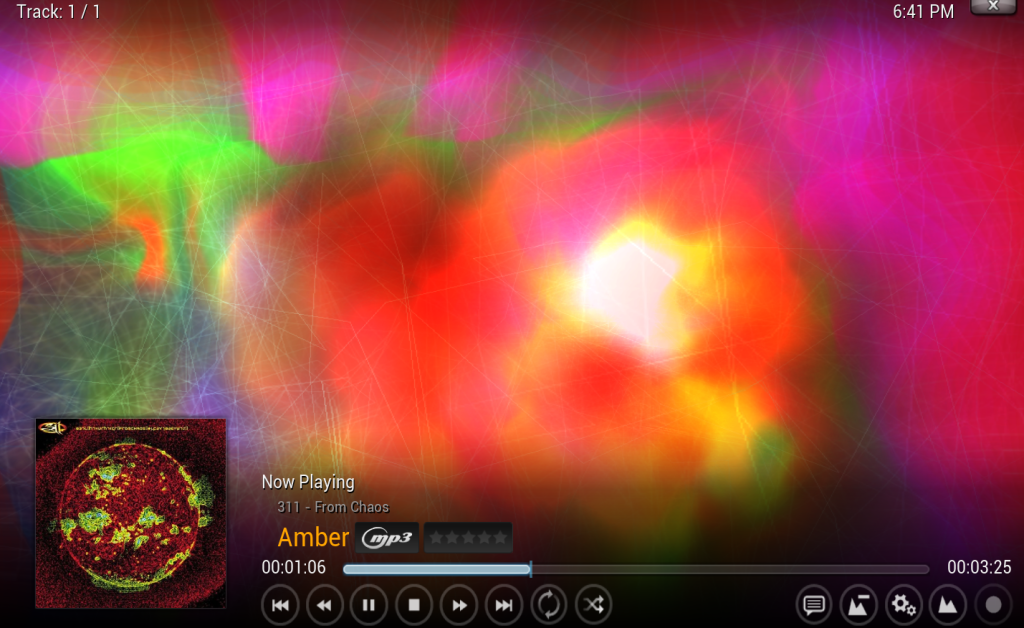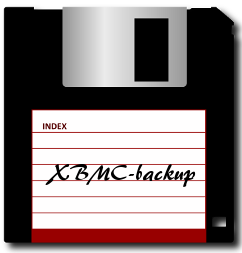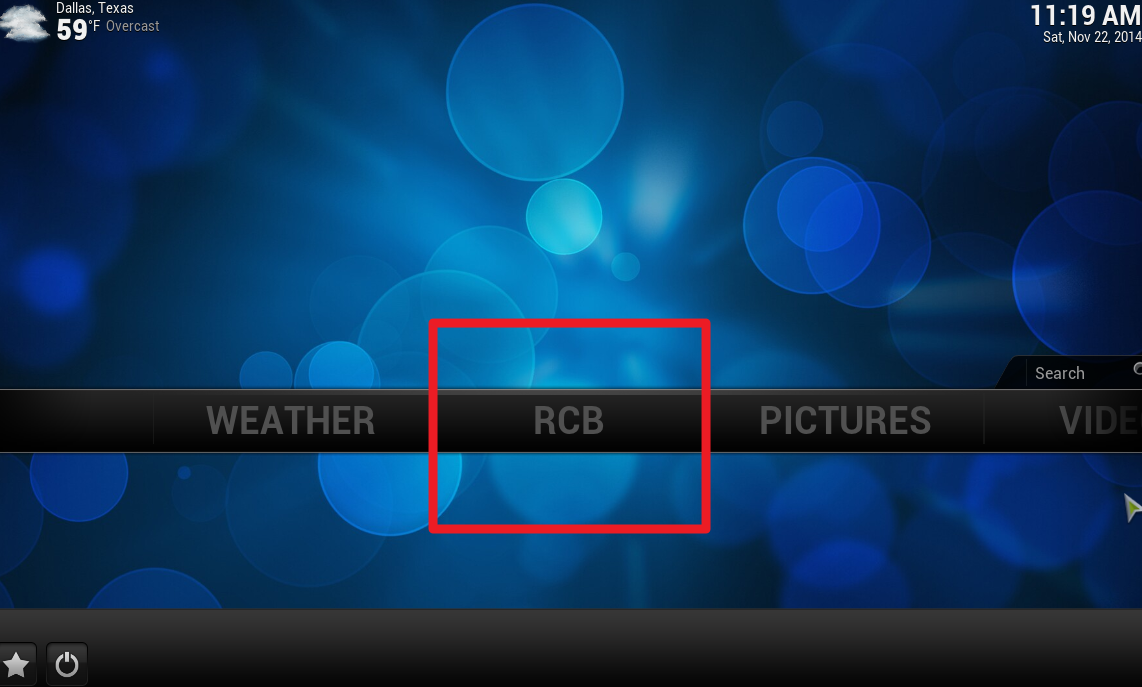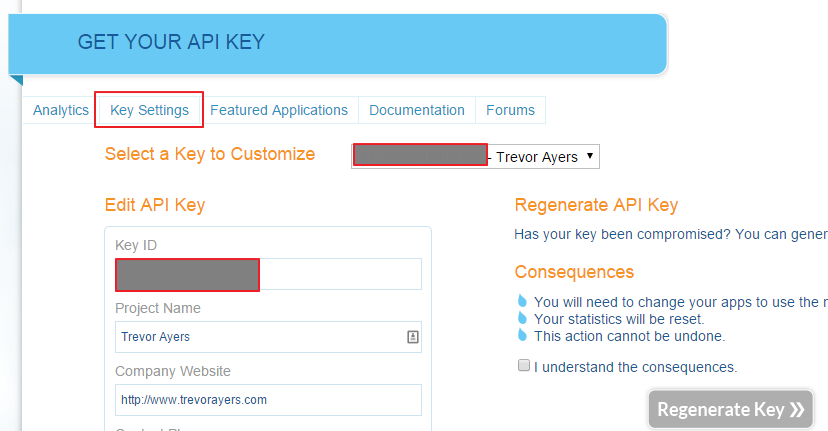How to Play iTunes Library in Kodi
This is a quick walk through on how to play your iTunes library in Kodi. This works for Kodi and XBMC the same. I have a video here for how to play iTunes in Kodi if you’d rather reference that. There are many benefits to this, but primarily it’s to control you iTunes library from your central hub, Kodi.
How to Play iTunes Library in Kodi
1) You may need to add your drive with iTunes to Kodi. There’s a strong likelihood your drive is already mapped, but if not:
In Confluence Skin > System > File Manager … Read More