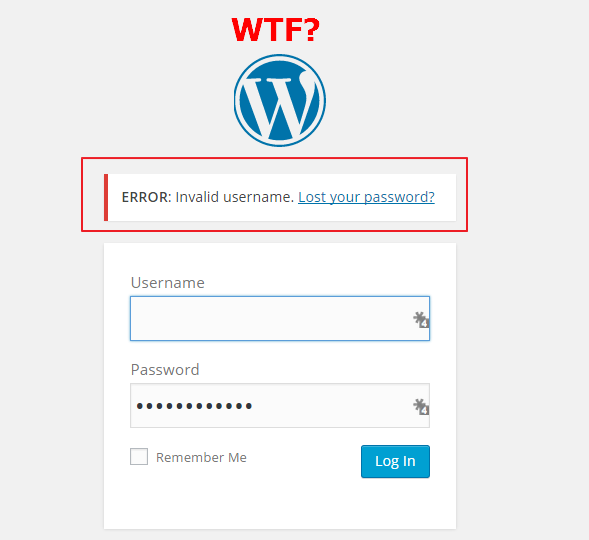Change WordPress Password in Database
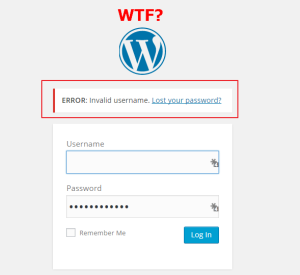 There are many reasons to change WordPress password in database. The most obvious reason for you to change your WordPress password in the database is because you’ve forgotten it and standard recovery methods do not work.
There are many reasons to change WordPress password in database. The most obvious reason for you to change your WordPress password in the database is because you’ve forgotten it and standard recovery methods do not work.
Fortunately, it’s an easy task to change your WordPress password in the database.
What You Need to Change WordPress Password in Database
- cPanel or Plesk credentials
- If multiple databases in your hosting account you will need to know the database of your specific site, which can be found in your wp_config file
How to Change WordPress Password in Database
1. Log in to … Read More