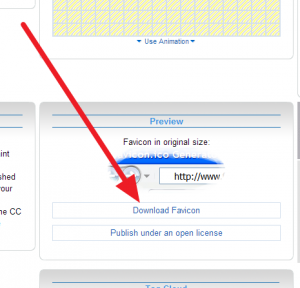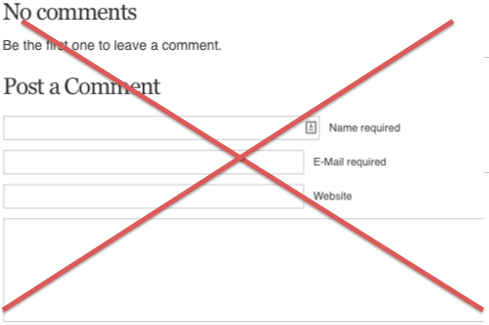Top 5 WordPress Plugins to Improve Load Times
 Like any CMS or Web architecture, there will be fast and slow websites. The CMS is a layer that can add some latency, but, fortunately, most CMS platforms have a number of solutions for improving page load times. I’ve played with dozens and these are my top 5 WordPress plugins to improve load times.
Like any CMS or Web architecture, there will be fast and slow websites. The CMS is a layer that can add some latency, but, fortunately, most CMS platforms have a number of solutions for improving page load times. I’ve played with dozens and these are my top 5 WordPress plugins to improve load times.
First, you want a good arsenal of tools for tracking page load times. I tend to reference the below. It’s always a good idea to run the baseline load time test to have a comparison.
- Google’s official site speed tool
- Pingdom
- Y! Slow
- Google Analytics






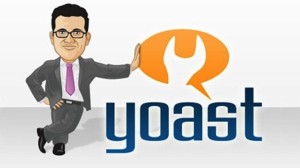
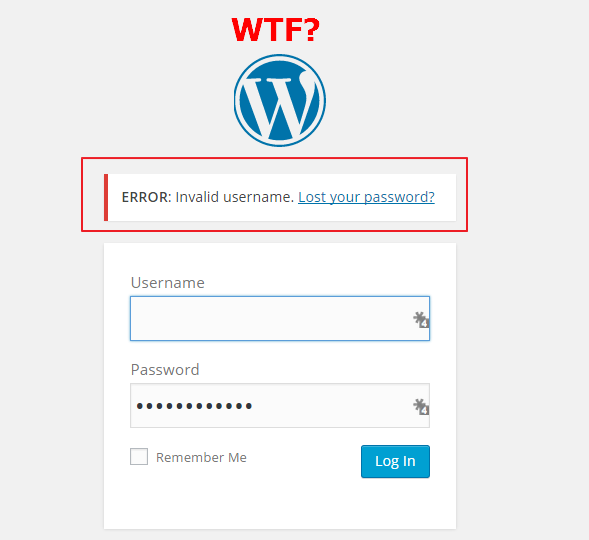
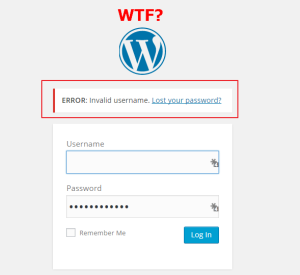
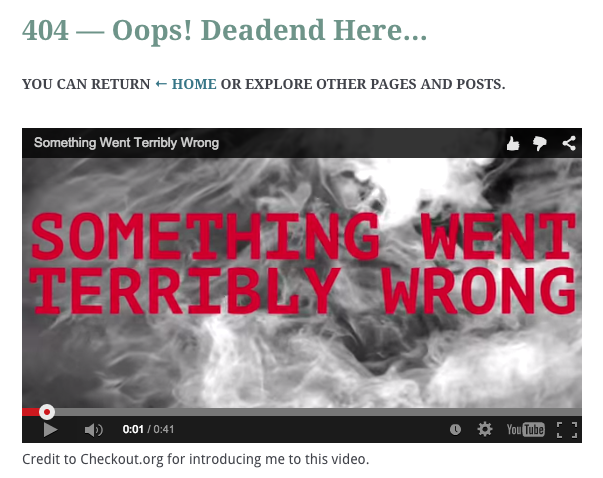
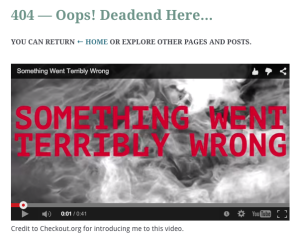 It’s easy to create and customize a WordPress 404 error page. If you prefer video instructions for how to customize WordPress 404 error page
It’s easy to create and customize a WordPress 404 error page. If you prefer video instructions for how to customize WordPress 404 error page