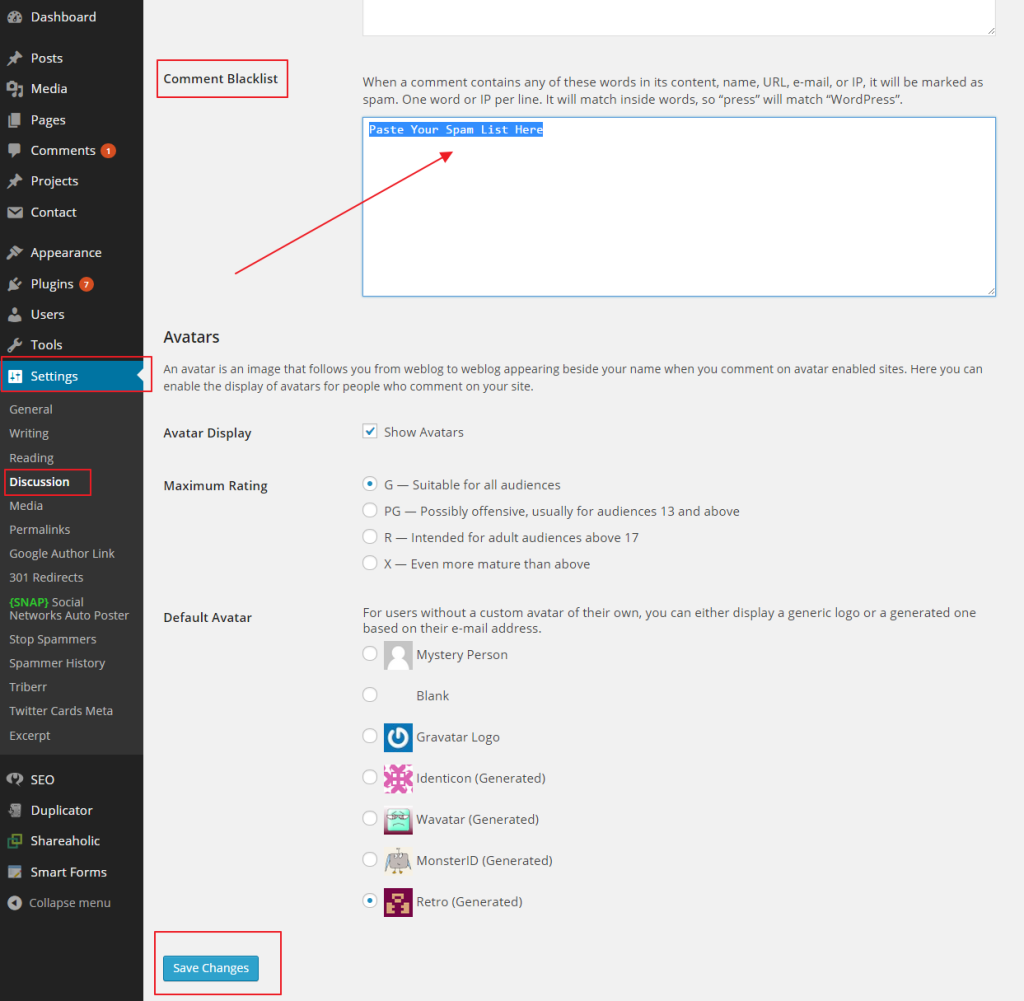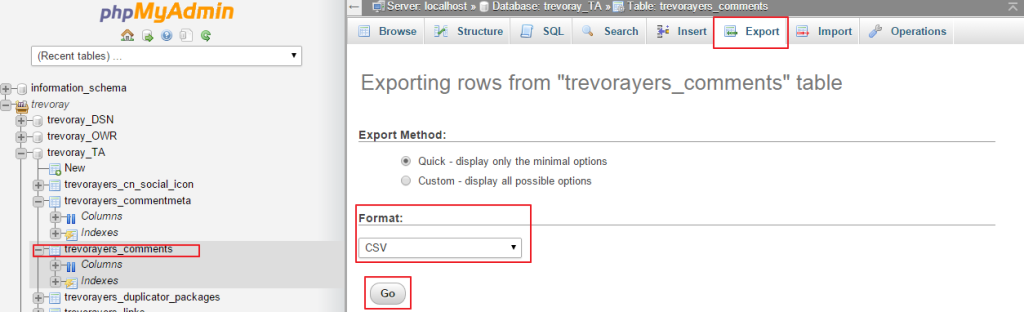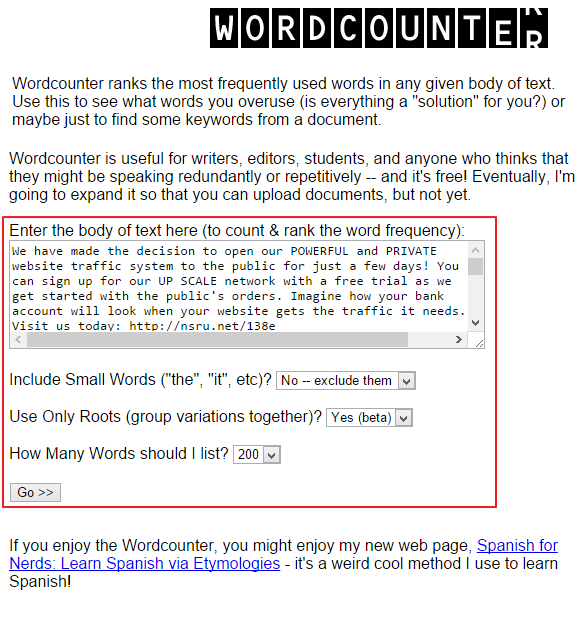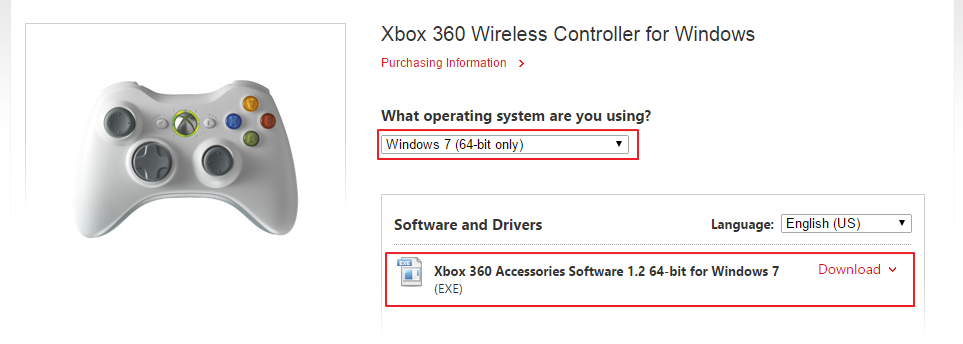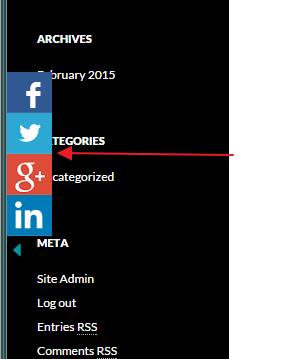Spam sucks. People who spam websites suck. That’s why I dug into finding a WordPress Spam filter keyword list. Yes, I also use a Spam blocking plugin. Specifically, I use the stop Spammers registration plugin. Update: I now use WP-Spamshield – much better. This works okay, Akismet is probably better in my experience, but this website makes no money therefore it gets no money. In addition to applying the below provided WordPress Spam filter keyword list I also recommend checking out this official WordPress post for combating Spam. Look, I’ve done all the above and still get beat down with Spam, so I built my WordPress Spam filter keyword list and it has helped.
Spam sucks. People who spam websites suck. That’s why I dug into finding a WordPress Spam filter keyword list. Yes, I also use a Spam blocking plugin. Specifically, I use the stop Spammers registration plugin. Update: I now use WP-Spamshield – much better. This works okay, Akismet is probably better in my experience, but this website makes no money therefore it gets no money. In addition to applying the below provided WordPress Spam filter keyword list I also recommend checking out this official WordPress post for combating Spam. Look, I’ve done all the above and still get beat down with Spam, so I built my WordPress Spam filter keyword list and it has helped.
Download WordPress Spam Filter Keyword List Below
Before you add the below, please comb through this WordPress Spam filter keyword list and make sure none of my trigger Spam words are positives for your website/vertical. Also, please note that I was extremely conservative with the list, so jumping below to see how to build your own is beneficial.
Ones anyone can add:
{
|
}
<
>
Click here for my ongoing WordPress Spam filter keyword list.
Add WordPress Spam Filter Keyword List to Your WordPress Install
Fortunately, it’s incredibly easy to add any WordPress Spam keyword filter list to your WordPress install. Just download the above .txt or create your own and follow the below:
Admin > Settings > Discussions > Paste in “Comment Blacklist” Section > Save:
Create Your Own WordPress Spam Filter Keyword List
In addition to, or instead of, the WordPress Spam filter keyword list I’ve provided you can create your own presuming your site’s been live and you’ve inevitable received Spam.
1. Download your WordPress comments. You can use a plugin. I recommend accessing your host and then PHPMyAdmin. Select your wordpress_comments database (WordPress being your database name) and export. I chose the format CSV for this example:
2. Open the exported CSV file in your spreadsheet software of choice.
3. Sort by column “k” and delete all rows with a “1.” These are your approved comments and will leave only Spam comments.
4. Copy everything in your main content column “I.”
5. Find your top repeated terms in the Spam. You can use a number of tools or software, but I recommend WordCounter. Just paste your text in the box, leave “small words” default to catch prepositions, raise to 200 words and run.
6. Manually clean the output and upload to WordPress with the steps above. Note that adding a filter will block containing words, so “go” will block “Google” etc.
7. Repeat for other columns in your output.
The WordPress Spam filter keyword list has helped me immensely during moderation as I f****** hate Spam. Note that the list I shared is conservative to avoid false positives for you. For example, you likely want “SEO” whereas I do not.